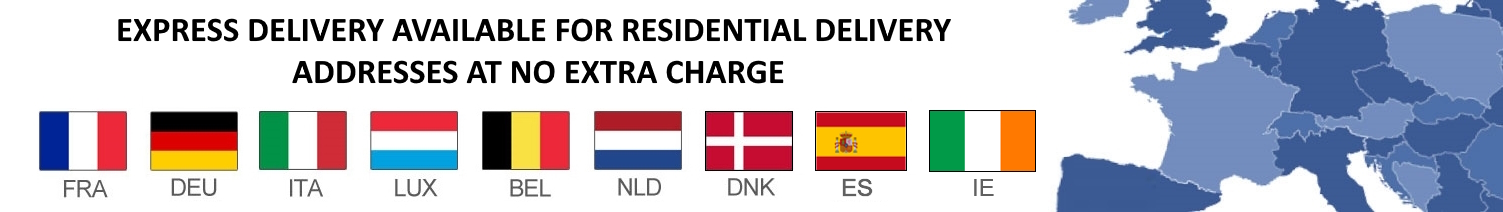
ESP32 Platform
This component contains platform-specific options for the ESP32 platform.
Configuration variables:
board (Required, string): The PlatformIO board ID that should be used. Choose the appropriate board from this list (the icon next to the name can be used to copy the board ID). This only affects pin aliases, flash size and some internal settings, if unsure choose a generic board from Espressif such as
esp32dev.framework (Optional): Options for the underlying framework used by ESPHome. See Arduino framework and ESP-IDF framework.
variant (Optional, boolean): The variant of the ESP32 that is used on this board. One of
esp32,esp32s2,esp32s3,esp32c3andesp32h2. Defaults to the variant that is detected from the board, if a board that’s unknown to ESPHome is used, this option is mandatory.
Note
Support for the ESP32-S2 and ESP32-C3 is still in development and there could be issues.
GPIO Pin Numbering
The ESP32 boards often use the internal GPIO pin numbering on the board, this means that you don’t have to worry about other kinds of pin numberings, yay!
Some notes about the pins on the ESP32:
GPIO0is used to determine the boot mode on startup. It should therefore not be pulled LOW on startup to avoid booting into flash mode. You can, however, still use this as an output pin.GPIO34-GPIO39can not be used as outputs (even though GPIO stands for “general purpose input output”…).GPIO32-GPIO39: These pins can be used with the Analog To Digital Sensor to measure voltages.GPIO2: This pin is connected to the blue LED on the board. It also supports the touch pad binary sensor like some other pins.
Arduino framework
This is the default framework for ESP32 chips at the moment.
Configuration variables:
version (Optional, string): The base framework version number to use, from ESP32 arduino releases. Defaults to
recommended. Additional values are:dev: Use the latest commit from https://github.com/espressif/arduino-esp32, note this may break at any timelatest: Use the latest release from https://github.com/espressif/arduino-esp32/releases, even if it hasn’t been recommended yet.recommended: Use the recommended framework version.
source (Optional, string): The PlatformIO package or repository to use for framework. This can be used to use a custom or patched version of the framework.
platform_version (Optional, string): The version of the platformio/espressif32 package to use.
ESP-IDF framework
This is an alternative base framework for ESP32 chips, and recommended for variants of the ESP32 like ESP32S2, ESP32S3, ESP32C3 and single-core ESP32 chips.
Configuration variables:
version (Optional, string): The base framework version number to use, from ESP32 ESP-IDF releases. Defaults to
recommended. Additional values are:dev: Use the latest commit from https://github.com/espressif/esp-idf, note this may break at any timelatest: Use the latest release from https://github.com/espressif/esp-idf/releases, even if it hasn’t been recommended yet.recommended: Use the recommended framework version.
source (Optional, string): The PlatformIO package or repository to use for the framework. This can be used to use a custom or patched version of the framework.
platform_version (Optional, string): The version of the platformio/espressif32 package to use.
sdkconfig_options (Optional, mapping): Custom sdkconfig options to set in the ESP-IDF project.
advanced (Optional, mapping): Advanced options for highly specific tweaks.
ignore_efuse_mac_crc (Optional, boolean): Can be set to
truefor devices on which the burnt in MAC address does not match the also burnt in CRC for that MAC address, resulting in an error likeBase MAC address from BLK0 of EFUSE CRC error.
ESP32 Home Automation is a way to control your home's devices using the ESP32 microcontroller. The ESP32 is a powerful chip that can be used to create a variety of home automation projects, such as smart lights, thermostats, and security systems.
To get started with ESP32 Home Automation, you will need some basic electronics knowledge, as well as an ESP32 development board, some sensors and actuators, and a programming environment. There are many resources available online to help you get started, such as the ESP32 Home Automation Tutorial on the Random Nerd Tutorials website.
Once you have your project up and running, you can control your devices using a variety of methods, such as:
- Web interface: You can create a web interface that allows you to control your devices from a web browser.
- Mobile app: You can create a mobile app that allows you to control your devices from your smartphone or tablet.
- Voice commands: You can use voice commands to control your devices with Amazon Alexa, Google Assistant, or other voice assistants.
ESP32 Home Automation is a powerful way to automate your home. With the ESP32, you can create custom solutions that fit your needs and budget.
Here are some of the advantages of using ESP32 for home automation:
- Low cost: The ESP32 is a relatively inexpensive microcontroller, making it a cost-effective option for home automation projects.
- Power efficiency: The ESP32 can be put into a deep sleep mode, which can help to extend battery life.
- Connectivity: The ESP32 has built-in Wi-Fi and Bluetooth, making it easy to connect to your home network and control your devices remotely.
- Open source: The ESP32 is an open source platform, which means that there are many resources available online to help you get started with home automation projects.
Here are some of the disadvantages of using ESP32 for home automation:
- Limited memory: The ESP32 has limited memory, which can be a challenge for complex projects.
- Complex programming: The ESP32 can be a challenging microcontroller to program, especially for beginners.
- Security vulnerabilities: The ESP32 has been known to have security vulnerabilities, which can be a concern for some users.
Overall, ESP32 is a powerful microcontroller that can be used to create a variety of home automation projects. However, it is important to be aware of the limitations of the ESP32 before you start your project.
Example Projects:
- Smart lights: You can use ESP32 to create smart lights that can be controlled with your voice, a mobile app, or a web interface.
- Thermostats: You can use ESP32 to create smart thermostats that can automatically adjust the temperature in your home based on your preferences.
- Security systems: You can use ESP32 to create security systems that can detect motion, sound, or other events and send alerts to your phone.
- Pet feeders: You can use ESP32 to create pet feeders that can dispense food at specific times or when your pet is detected.
- Watering systems: You can use ESP32 to create watering systems that can automatically water your plants based on the weather or the moisture level in the soil.
- IoT devices: You can use ESP32 to create a variety of IoT devices, such as weather stations, air quality monitors, and environmental sensors.
These are just a few examples of the many things you can do with ESP32. With a little creativity, you can use ESP32 to automate your home and make your life easier.
Here are some additional projects that you can do using ESP32:
- IoT-based plant watering system: This project uses an ESP32 to control a water pump that waters your plants automatically. You can use a moisture sensor to detect when the soil is dry and trigger the pump to water the plants.
- ESP32-based Telegram bot: This project creates a Telegram bot that can be used to control your home automation devices. You can send commands to the bot to turn lights on and off, adjust the thermostat, or lock the doors.
- Alexa voice control for ESP32 devices: This project allows you to control your ESP32 devices with voice commands using Amazon Alexa. You can create routines that turn lights on and off, adjust the thermostat, or play music.
These are just a few ideas to get you started. With ESP32, the possibilities are endless!
ESP32 Smart Home Project [90001]
Related Products
Home Assistant Blue Edition ODROID N2+ (4GB RAM) + eMMC Bundle [77342]
**DISCONTINUED - NO LONGER AVAILABLE****Including Case and RTC Battery. Fully assembled.** Open..
262.20€ Ex Tax: 218.50€
Home Assistant M1 Edition Create Your Own Bundle [82000]
**Including Olive Gray Case, Power Supply, Choice of eMMC Pre-Installed with OS and RTC Battery. Ful..
172.44€ Ex Tax: 143.70€

![ESP32 Smart Home Project [90001] ESP32 Smart Home Project [90001]](https://www.odroid.co.uk/image/cache/catalog/ESP32/s-l1600-500x500.jpg)
![ESP32 Smart Home Project [90001] ESP32 Smart Home Project [90001]](https://www.odroid.co.uk/image/cache/catalog/ESP32/the-complete-smart-home-74x74.jpg)
![ESP32 Smart Home Project [90001] ESP32 Smart Home Project [90001]](https://www.odroid.co.uk/image/cache/catalog/ESP32/Monocle-View--Control-IP-Cameras-74x74.jpg)
![ESP32 Smart Home Project [90001] ESP32 Smart Home Project [90001]](https://www.odroid.co.uk/image/cache/catalog/ESP32/s-l1600-74x74.jpg)
![ESP32 Smart Home Project [90001] ESP32 Smart Home Project [90001]](https://www.odroid.co.uk/image/cache/catalog/ESP32/smart-iot-wallet-74x74.jpg)
![ESP32 Smart Home Project [90001] ESP32 Smart Home Project [90001]](https://www.odroid.co.uk/image/cache/catalog/ESP32/smart-aquarium-esp32-74x74.jpg)
![ESP32 Smart Home Project [90001] ESP32 Smart Home Project [90001]](https://www.odroid.co.uk/image/cache/catalog/ESP32/smart-esp32-energy-monitor-74x74.jpg)
![ESP32 Smart Home Project [90001] ESP32 Smart Home Project [90001]](https://www.odroid.co.uk/image/cache/catalog/ESP32/cafeino-robot-esp32-74x74.jpg)
![ESP32 Smart Home Project [90001] ESP32 Smart Home Project [90001]](https://www.odroid.co.uk/image/cache/catalog/ESP32/Arduino-IoT-Cloud-ESP32-Alexa-Voice-Control-Smart-Home (1)-74x74.jpg)
![ESP32 Smart Home Project [90001] ESP32 Smart Home Project [90001]](https://www.odroid.co.uk/image/cache/catalog/ESP32/home-security-system-with-esp32-cam-74x74.jpg)
![ESP32 Smart Home Project [90001] ESP32 Smart Home Project [90001]](https://www.odroid.co.uk/image/cache/catalog/ESP32/door-bell-set-for-home-assistant-with-esp32-esp01-74x74.jpg)
![Home Assistant Blue Edition ODROID N2+ (4GB RAM) + eMMC Bundle [77342] Home Assistant Blue Edition ODROID N2+ (4GB RAM) + eMMC Bundle [77342]](https://www.odroid.co.uk/image/cache/catalog/Home-Automation-Case/N2BLUE2-e1606721631216-80x80.png)
![Home Assistant M1 Edition Create Your Own Bundle [82000] Home Assistant M1 Edition Create Your Own Bundle [82000]](https://www.odroid.co.uk/image/cache/catalog/Odroid-M1/Olive Case/M1caseOlivegreenA-510x361-80x80.jpg)